If you haven’t downloaded Foxfire! yet, please download your copy now.
* Where do I find these?
You can identify your activation information in Foxfire! by
selecting License Details under the Help menu. If Activate is not present, then your
copy has already been validated.
Your license details page should look like this: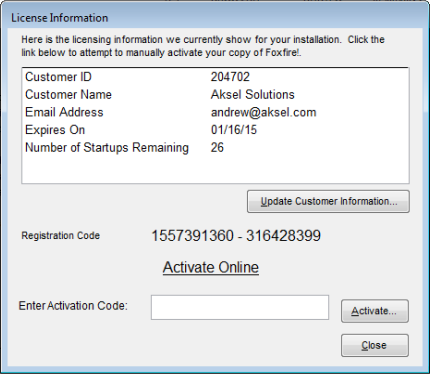
If the information in this dialog does not match your customer details found in your activation email, click the Update Customer Information button and change it.
