Thursday, April 21, 2005
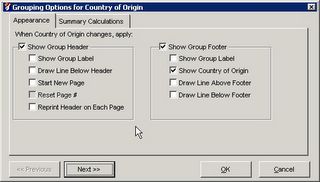
With the new Group options dialog, you can easily set up your report to look just the way you want. Add lines, reset page #s and switch to different group levels by clicking next and previous.
Comment
Wednesday, April 20, 2005
Foxfire! 8.0 - Build 389
Build 389 is now available in both a full install and a partial update.
Lots of updates in this one especially on sample data and filters and UPGRADING.
Mike - you've been super patient on this one and it looks like it's working properly now but keep this in mind:
You need to reindex all files (you will be prompted to do so). We are working at reducing these dialogs but at least you can get your copy updated.
Other updates:
1. When using the Batch builder and you hit Schedule, the Shortcut will be created on your desktop and the Scheduled Tasks window will now appear.
2. Group Filters are now deleted properly when users work with them. A temporary piece of code is preventing users from using parentheses with group filters - we are working on that one.
3. The Grand Totals label no longer overwrites any automatic summaries when listed on the far left hand side.
4. The Group options dialog is more "sync'd" with the entire screen. While still modal, when you switch between Next and Previous groups, the selected group also highlights in the Preview and the Workbench screens.
5. Cosmetic fixes in the Ask At Runtime dialog to ensure it appears in a modal dialog.
6. Fix for the way Logical filters appear.
Comment
Lots of updates in this one especially on sample data and filters and UPGRADING.
Mike - you've been super patient on this one and it looks like it's working properly now but keep this in mind:
You need to reindex all files (you will be prompted to do so). We are working at reducing these dialogs but at least you can get your copy updated.
Other updates:
1. When using the Batch builder and you hit Schedule, the Shortcut will be created on your desktop and the Scheduled Tasks window will now appear.
2. Group Filters are now deleted properly when users work with them. A temporary piece of code is preventing users from using parentheses with group filters - we are working on that one.
3. The Grand Totals label no longer overwrites any automatic summaries when listed on the far left hand side.
4. The Group options dialog is more "sync'd" with the entire screen. While still modal, when you switch between Next and Previous groups, the selected group also highlights in the Preview and the Workbench screens.
5. Cosmetic fixes in the Ask At Runtime dialog to ensure it appears in a modal dialog.
6. Fix for the way Logical filters appear.
Comment
