Friday, July 22, 2005
Cool Feature: Switching Report Preview Engines
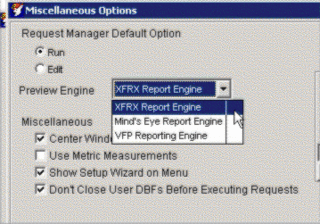
Those of you who have run reports with the new build (398) may notice that the preview looks a little different.
That's because it's highlighting one of the newer features in the product that you can control as an administrator: the ability to control which preview engine you are using.
You should change the preview engine to the XFRX Engine. This is done by selecting Tools Preference Sets and edit the Sample Data Set.
In the Edit screen, select Misc and choose the XFRX Report engine.
Click save and then reload Foxfire!
You should now be using the default XFRX engine.
Now why would you want to be doing this? Well, the XFRX Engine gives you one preview while the Mind's Eye Reporting tool gives you another, including the ability to zoom into extreme details. You can always choose to use the standard FoxPro report writer, including the VFP 9 engine which gives you the new report listener functionality.
We'll be making an update on this shortly but I wanted to ensure everyone was aware of this.
Comment
